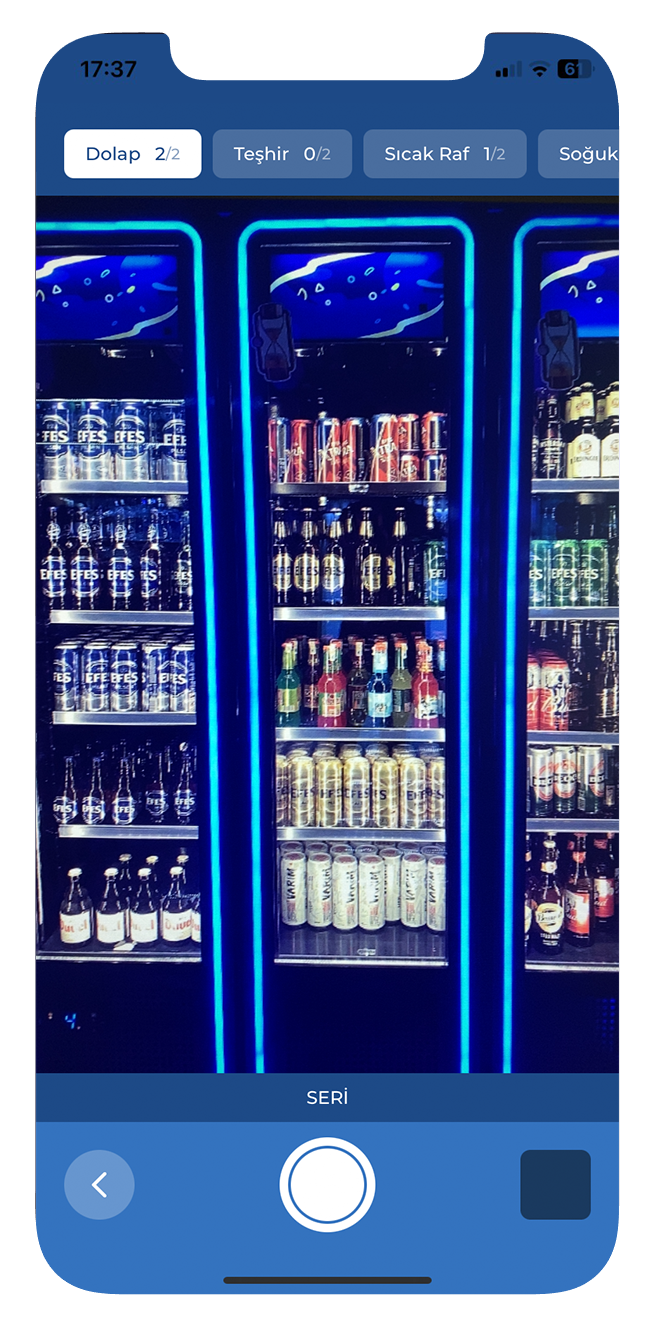Pixels Are Talking
We offer you a new generation of task management system. Plan, manage & track all your tasks in one flexible tool.
Request DemoLargest companies use our tool to work efficiently


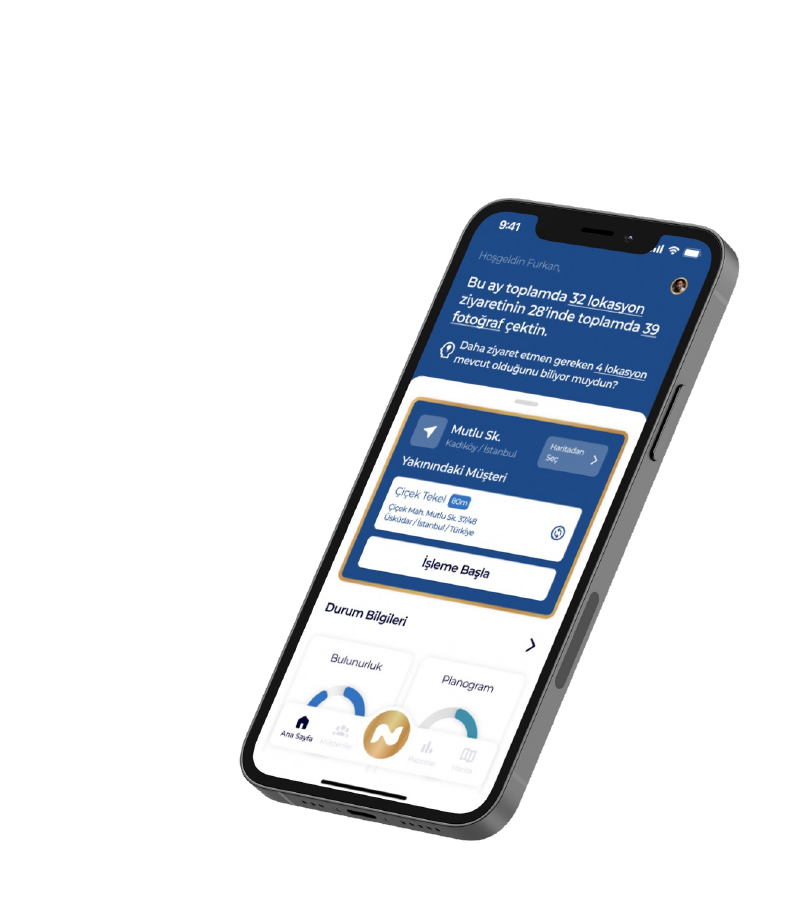
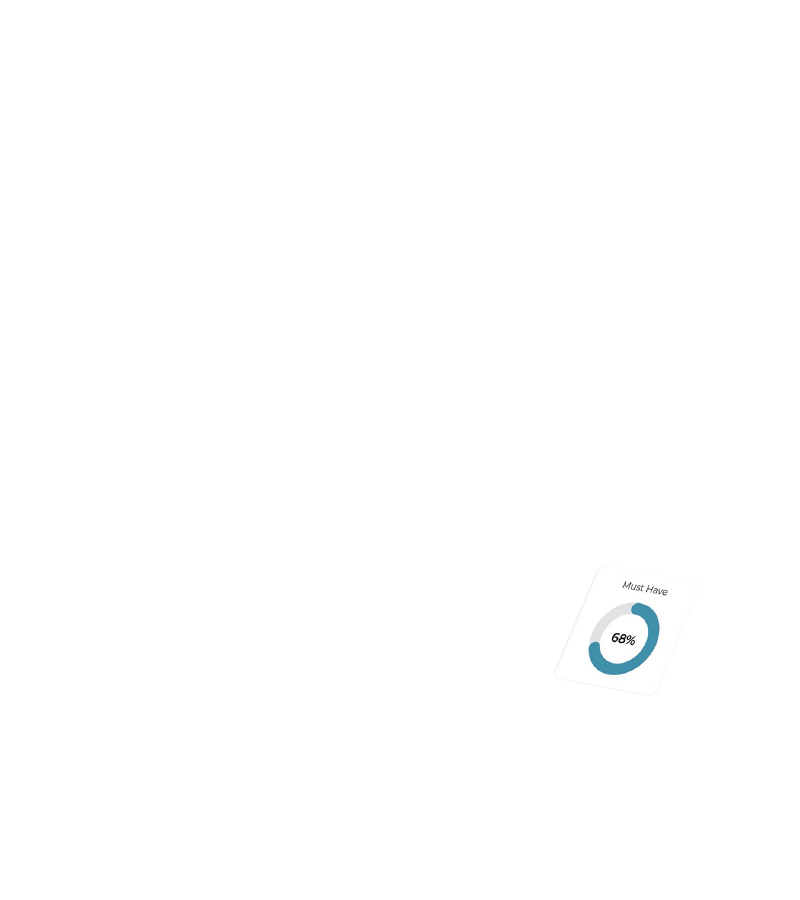
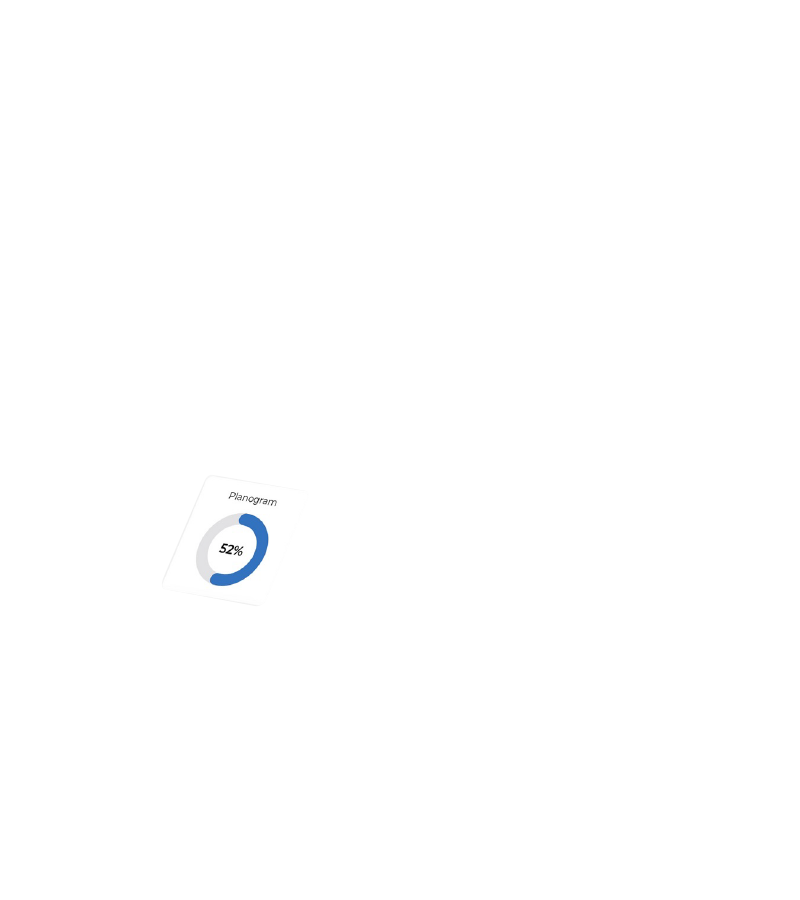
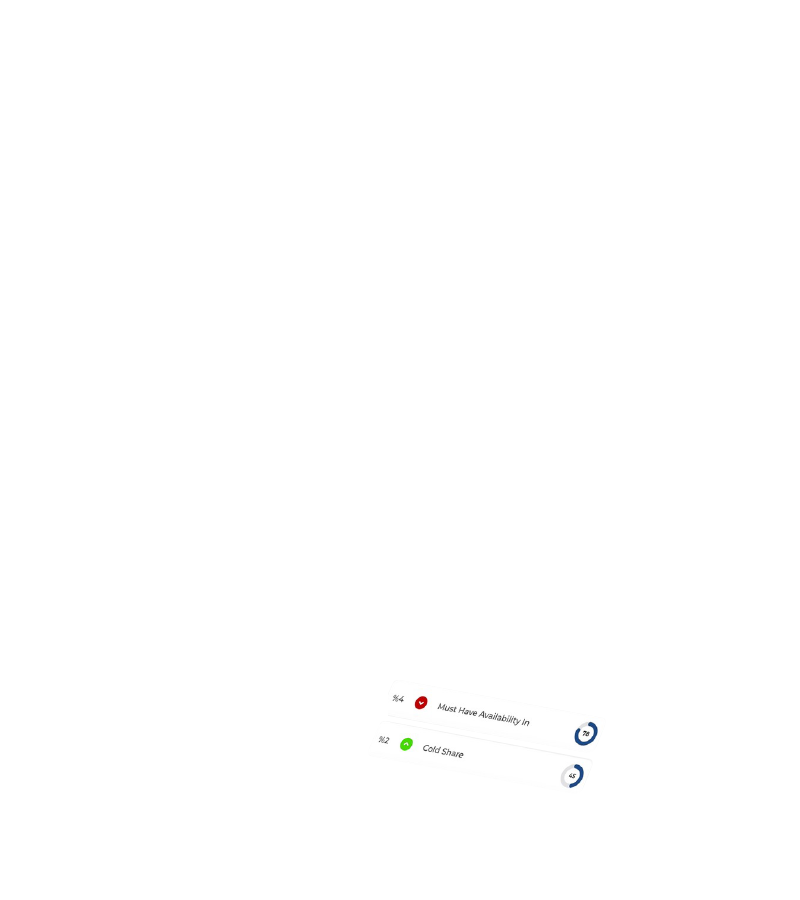
One Tool — Endless Use Cases
One Button
You can quickly collect images from the field of how your field studies are implemented and carried out at the points.
Realtime Shelf Data
NeoCortex analyzes shelf images and reports products that should but not be on the shelf, enables the user to interactively fit the planogram, and shares SKU-level KPI information in real time.
All in One Solution
Implement better execution and faster store checks, leverage on-the-fly data, empower your field teams, drive higher sales and increase product availability – all in one solution.
Product Features
Product Description
70% time savings with quality and fast new product training
Accurate Shooting
According to cooler size template redirect
Planogram Compliance
Nokta ve grup bazlı planogram tanımı yapabilirsiniz
Price Tag Tracking
A elementum, imperdiet enim, pretium etiam facilisi in aenean quam mauris.
Asset Tracking
You can track your cooler with their barcode
Integration
You can use our services on your software with integration
Expiry Date Tracking
Expiration Date Tracking
Data Security
Aliquet felis facilisi sem nunc. Sapien fermentum, fringilla molestie lorem nec.
How Does It Work?
Step 1. Advanced budget management
You can take a picture with just a button for the closest point to you
Step 2. Monthly KPI Tracking
According to the results of the photos you take monthly, you can do KPI tracking on the home screen.
Step 3. Map
You can see the customers on the map in category -based different colors, and distinguish the points you visit or not from their colors.
Step 4. Taking a Pictures
You can see the information of the coolers at the point and take photos of coolers, displays and signage.
Step 5. - Analysis in a few second
You can see the analysis of the photos taken in seconds and make planogram compliance checks.
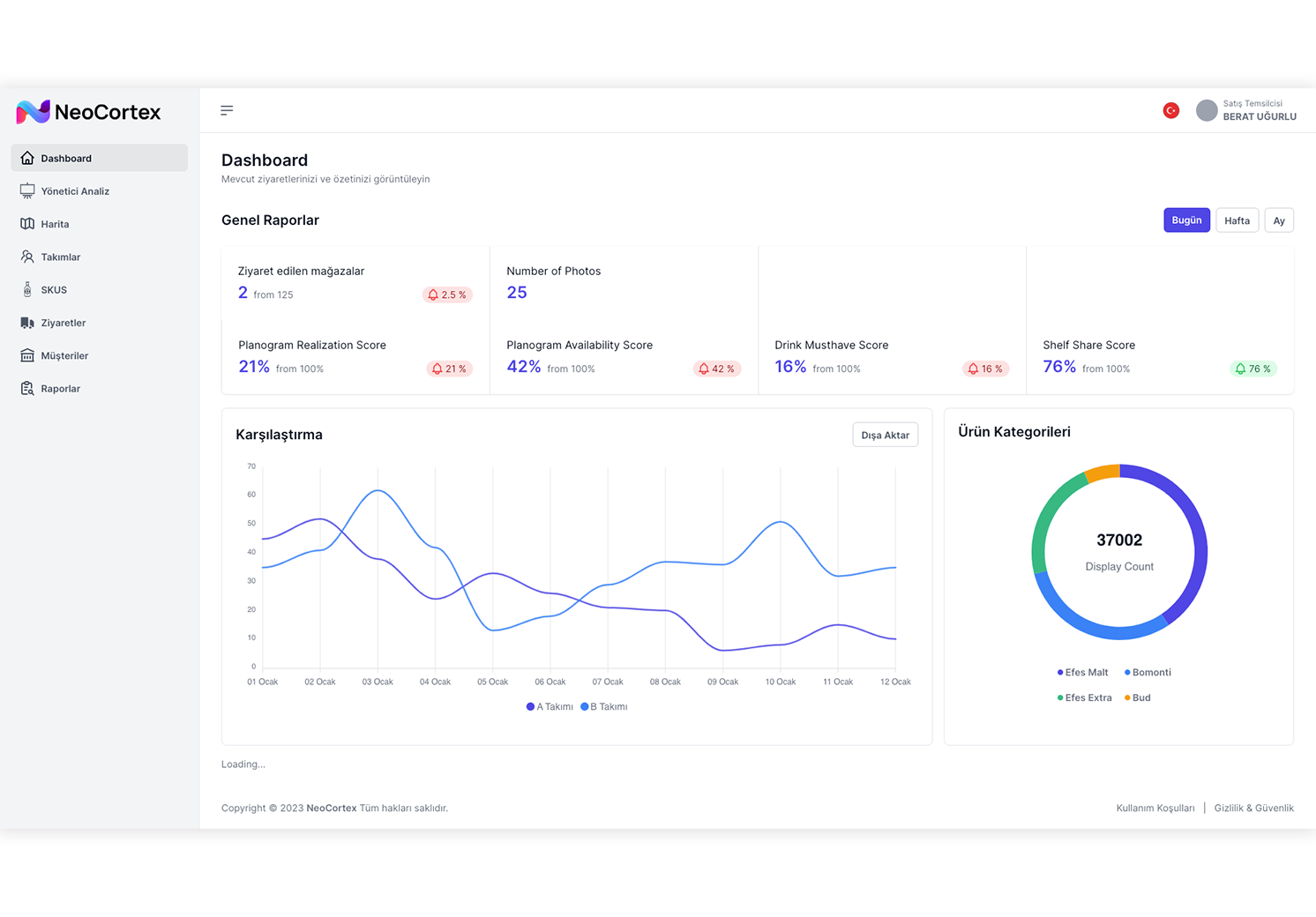
Manage Your Work
- Instant Report Tracking
- Using Team and User Based Screen
- Assignment and follow -up
- Comparative KPI Tracking